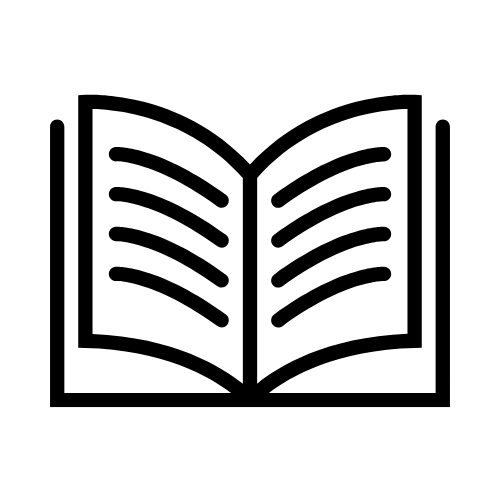Prepare for the ODOS Digital Skills Test
Completion requirements
To ensure your ODOS Digital Skills Test runs smoothly and successfully, please prepare in advance as follows:
- Prepare a device for the test. You may use a computer, mobile phone, or tablet (Click here for device-specific instructions).
- Ensure you are connected to a stable internet connection.
- Find a private, quiet room with no people or background noise.
- Review the preparation guide, exam process, format, and rules via provided video or document before the exam.
- Fill in the exam rules acknowledgment form at this link.
- If you have any questions, contact our admin between 9:00 AM–9:00 PM via Line OA: @icdlbyadeptus
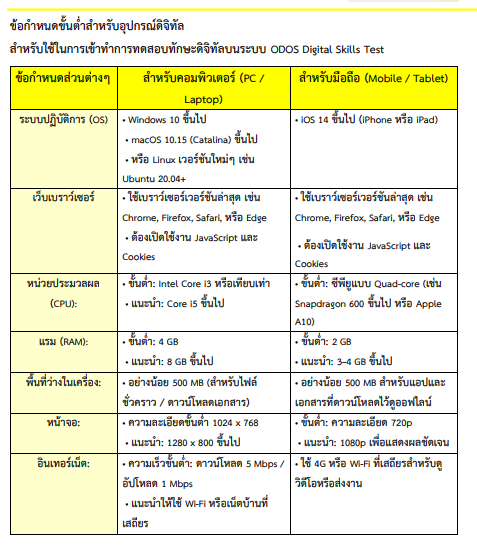
Learning Tools & Strategies
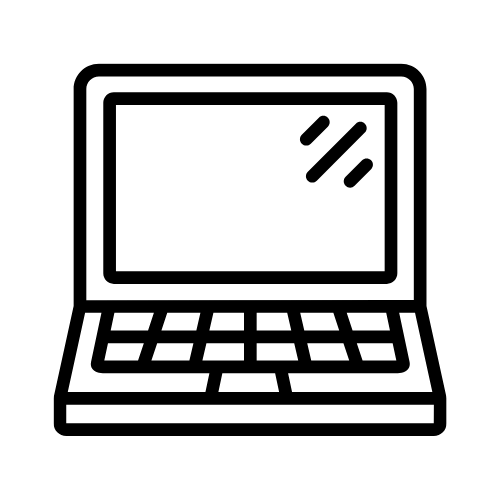
Prep Courses
Learn essential digital skills through structured, beginner-friendly courses.
For more info, ask on LINE OA @icdlbyadeptus
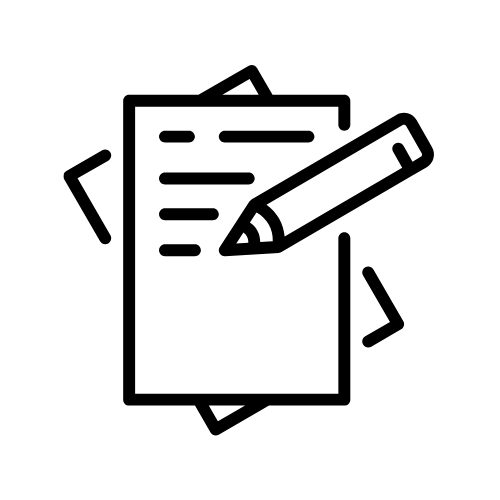
Practice Test
Take one sample test as many times as needed to practice, become familiar with the test format, and assess your understanding.
Last modified: Wednesday, 26 November 2025, 6:59 PM